NES-Inspired Shortcut Keyboard
I love the look of the classic NES, so I designed a shortcut keyboard around it. I added as many keys as I had key parts, to leave room for as many shortcuts as I might want to add in the future. The goal is to use this as an alternative to keyboard shortcuts while drawing on a separate tablet. I created 3d models, printed everything out, and put it all together with some code libraries and electronics from Adafruit.
Overview
I recently received a Wacom tablet as a gift, and have been thoroughly enjoying drawing on it. One thing I miss about drawing on paper or smaller tablets is the ability to easily rotate the canvas about. I was thinking about how nice it would be to have a little knob on the side that allowed me to rotate the canvas ... and then I got carried away.
This project is a shortcut keyboard made using the Adafruit Feather with an RP2040. I used the Adafruit NeoKey snap-apart boards and a series of mechanical keys, as well as a rotary encoder for fun. I 3d printed all of the keycaps and the case.
P.S. I know it has more buttons than the NES actually did –it's just because I love buttons and wanted more fun
Please see the GitHub repository to find the software, CAD files, and electronics schematics details.
Circuitry
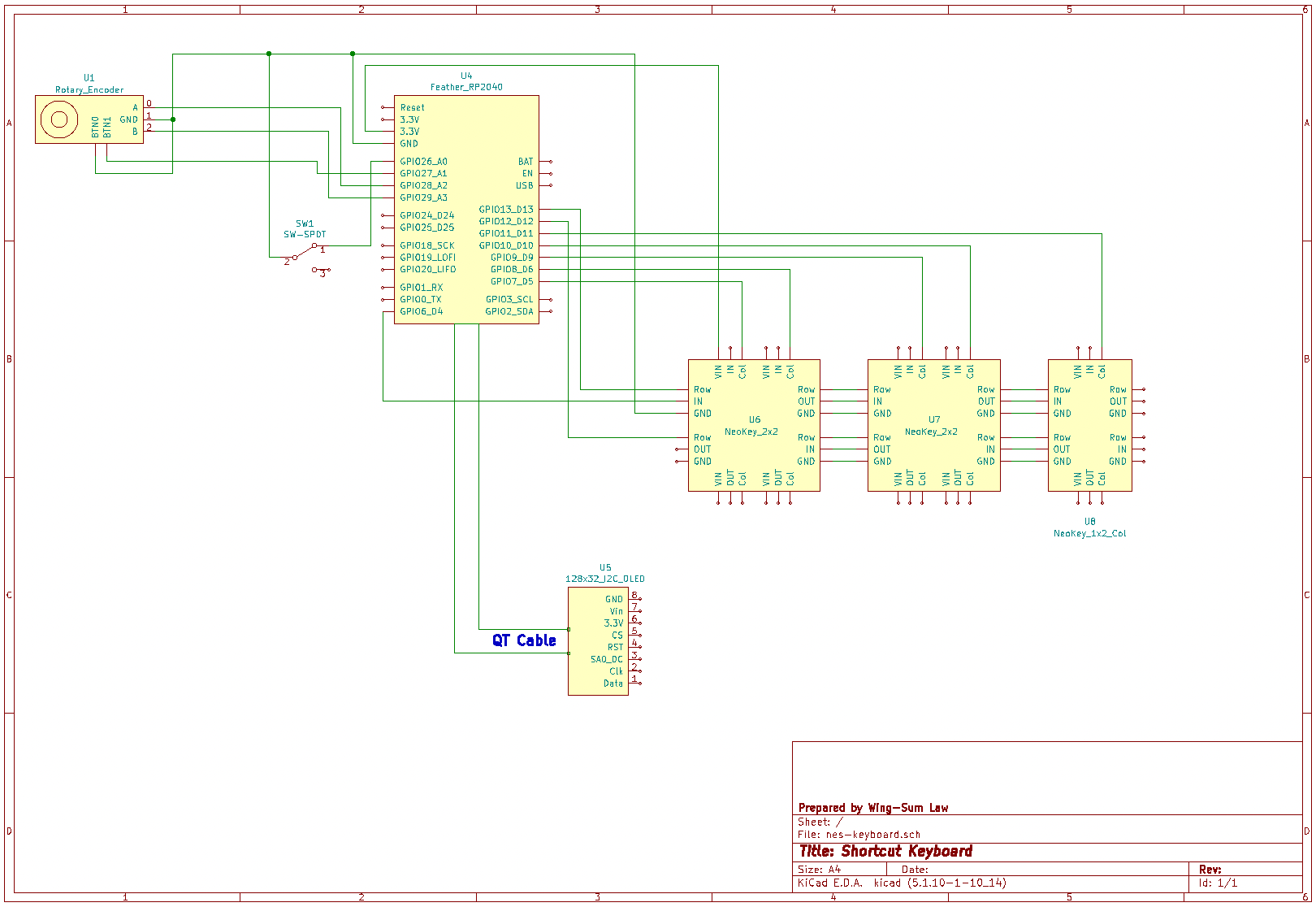
Physical Design
The screen and the rotary encoder are encased in a retro TV. The keys are within the NES controller case. All parts are 3D printed on a Form 3 SLA printer using durable resin.
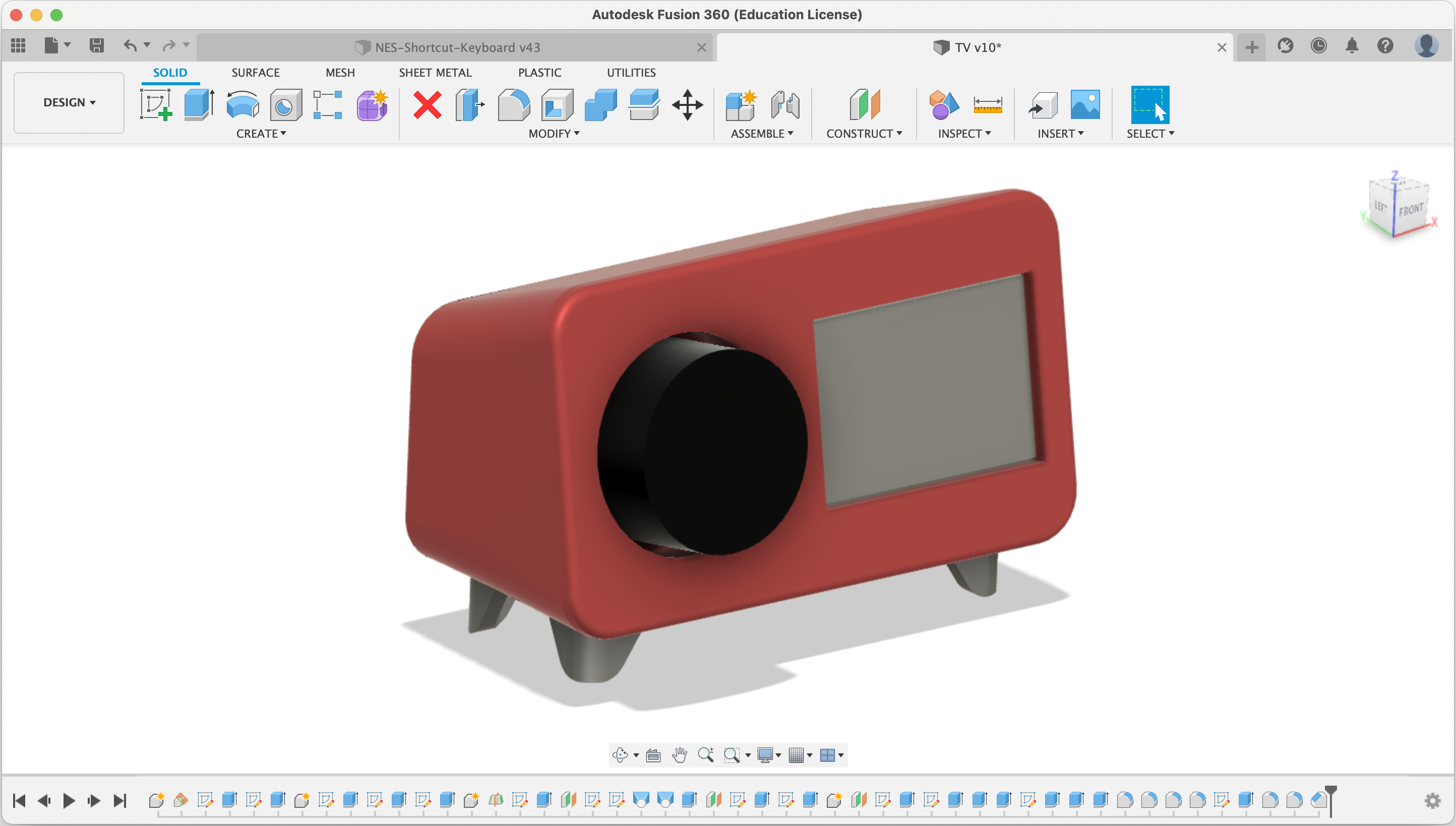
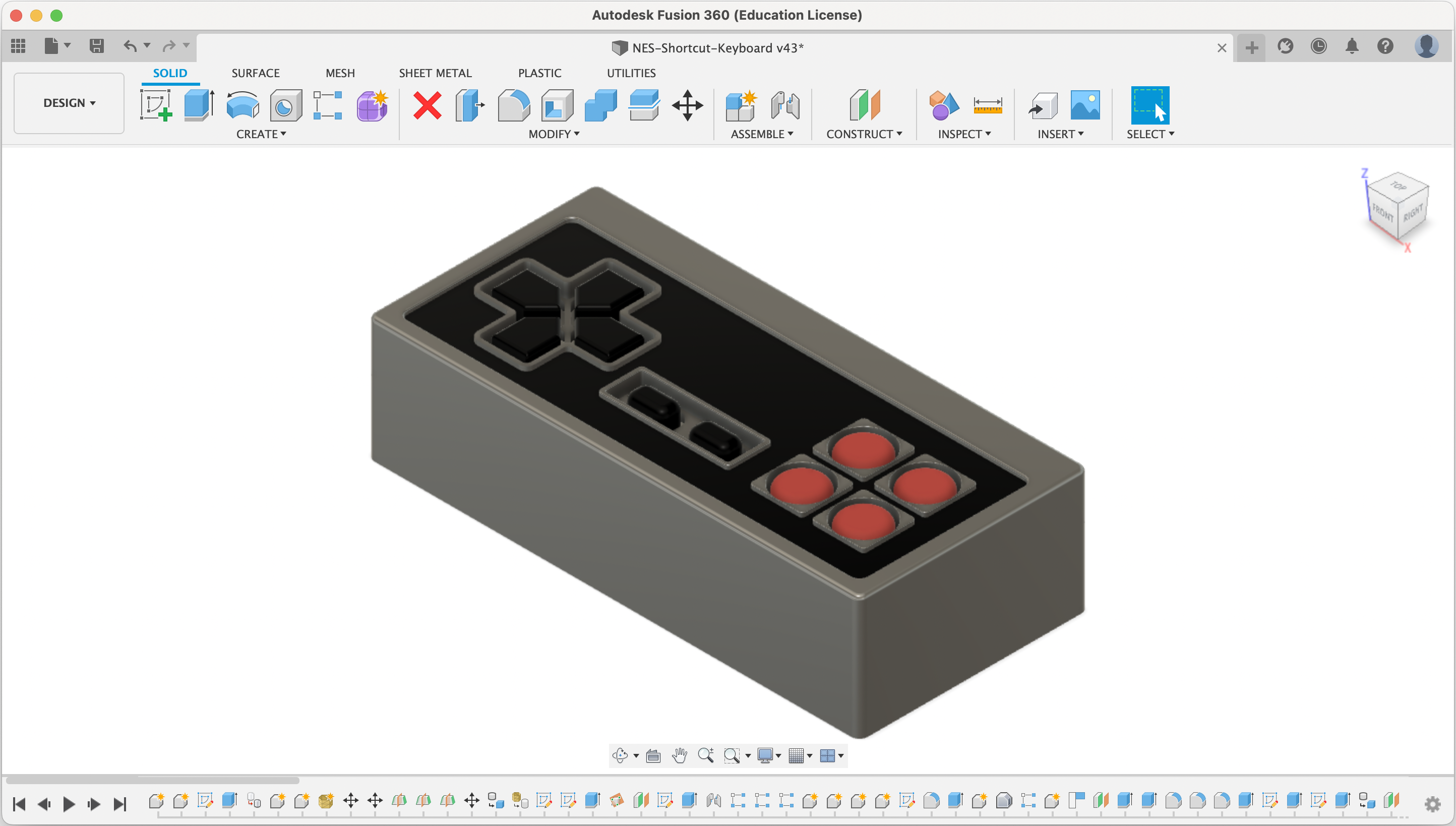
Assembly
I used a combination of hardware standoffs and hot glue to secure the keys and other electronics in place. Since I did not leave adequate space for header pins inside of the NES controller case, I had to solder many of the wires directly to the associated electronic parts.
